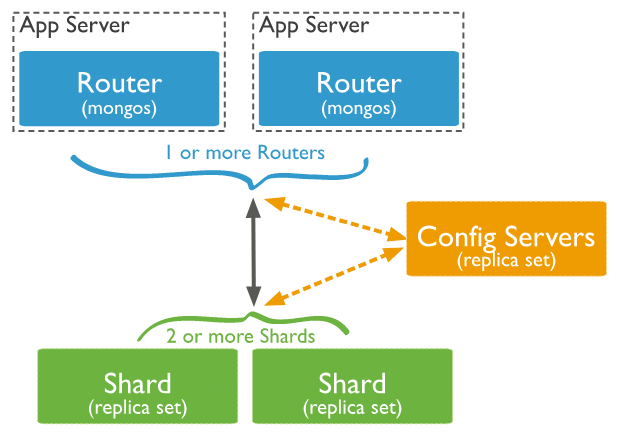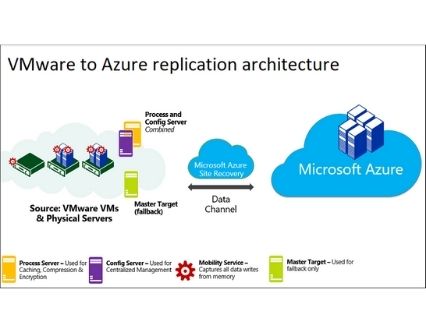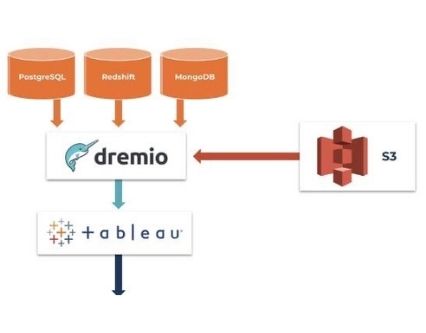- Nogle spørgsmål?
- +45 22 81 68 52
- info@scandiplan.dk
Windows 10 machine incl. MS SQL DB



Scandifile case and filing system and Windows 7/10 Journal System can be delivered pre-configured on a Windows 10 machine incl. MS SQL database.
Database is a collection of objects such as table, view, stored procedure, function, trigger, etc.
The primary purpose of the database is to work on huge data by storing, retrieving, and managing data.
There are numerous powerful sites on the World Wide Web these days which are dealt with through data sets.
Current Databases are overseen by the the database management system (DBMS) and there are numerous databases accessible like MySQL, Sybase, Oracle, MongoDB, Informix, PostgreSQL, SQL Server, and so on.
In MS SQL Server, two types of databases are available.
- System databases
- User Databases
System MS SQL DB
System databases are created automatically when we install MS SQL Server. Following is a list of system databases −
- Master
- Model
- MSDB
- Tempdb
- Resource (Introduced in 2005 version)
- Distribution (It’s for Replication feature only)
User Databases
User databases are created by users (Administrators, developers, and testers who have access to create databases).
MS SQL Server is a relational database management system (RDBMS) developed by Microsoft. This product is built for the basic function of storing retrieving data as required by other applications. It can be run either on the same computer or on another across a network. This tutorial explains some basic and advanced concepts of SQL Server such as how to create and restore data, create login and backup, assign permissions, etc. Each topic is explained using examples for easy understanding.